- HOME
- Security Solution
- Vaccine USB3
Vaccine USB3
USB memory type virus check tool
※Trellix is a new brand created in 2022 through the merger of McAfee Enterprise and FireEye.

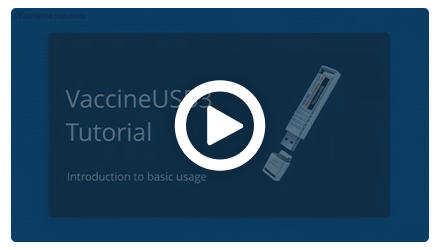
Usage video on Windows OS
The usage video on Linux OS is here
Product Features
Malware scanning and removal tool for offline PCs and closed environments
Vaccine USB3 is a portable USB product that simply plugs into a Windows or Linux machine to detect, remove, and quarantine malware without the need to install software. It provides comprehensive protection that scans not only files, but also processes running on memory, the registry, and more.
*Trellix is a new brand created by the merger of McAfee Enterprise and FireEye in 2022.
*Linux supports versions 200 and above.

Multi-platform support for Windows/Linux New!
Vaccine USB3, which has been a Windows-only product for many years, has evolved into a multi-platform product for both Windows and Linux, making it available to customers on Linux platforms as well.
If you wish to use the software on a Linux platform, please update to software version: 200 (or higher). To update the software, please contact us at here
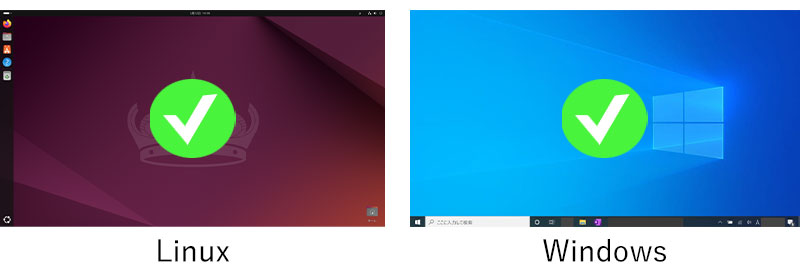
No need monitor! User can check virus checking status and results by LEDs.
Even without a monitor, LEDs (Blue / Red) on the product allows to grasp at a glance that a virus check is in progress and the results of the virus check.
| Blue LED | Red LED | Operational status |
|---|---|---|
| Alternating blinking | Scan in progress | |
| ● | - | No virus infection detected |
| - | ● | Virus infection detected |
| - | ◯ | Program error occurred |

Quick to update the definition files
No special software is required. As long as you have a PC with an Internet connection, you can update virus definition files anywhere.

Save scan results as a log
Virus check result can be saved as a log.
Log data is stored in a special memory area of the product.Therefore, no risk of tampering.
Output data as text is also available.
License System
No limitation for target devices to virus check.
One vaccine USB can be used for virus check any number of devices.
Main features
- Virus checking time is significantly reduced.
- By differential scan function that checks only changed or added file from previous scan, virus checking time is significantly reduced.
- Timer scan function
- This function automatically starts virus checking on a specified date and time.The date and time can be set as "Day of the week + start time" or "Specified date + start time".
- PC asset information collection function
- This function allows you to obtain detailed asset information of the device.It also acquires detailed hardware information, installed application information, etc., and saves as a log in the product itself.
| Product Name | License | Model Number |
|---|---|---|
| Vaccine USB3 | 1 year License | ULD-VAU31A |
| 3 year License | ULD-VAU33A | |
| 5 year License | ULD-VAU35A |

